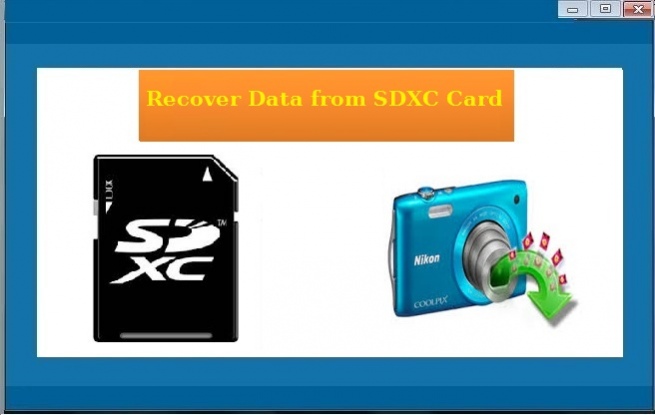SDXC Card Recovery 4.0.0.32
Free Trial Version
Publisher Description
Want to recover your lost data on SDXC card? Best SDXC Card Recovery software to retrieve deleted, lost, corrupted files from SDXC cards used on Windows PC. It can recover large amount of data including all type of file formats like digital photos (RAW, 3FR, X3F, DNG RAF) and other image formats like GIF, JPEG, PNG BMP etc. Recovery of deleted documents, audio and video files from SDXC is possible by our tool. We grant user friendly graphical interface so that you can easily restore data from deleted, formatted, corrupted and inaccessible SDXC card. SDXC card recovery tool is fully outfitted with advanced algorithms to restore deleted / lost files from various memory card variants like SDXC, SDHC, SD CF cards. Secure Digital Extended Capacity (SDXC) card is commonly used as memory storage device on digital cameras, laptops, desktops, etc. SDXC card may get corrupt or you may loss data due to various reasons like frequent usage of the card, accidentally deleting files, formatting and virus infection.
This is an award winning tool suggested by various recovery professionals and industrial experts. As an added feature, we also provide options to reminisce deleted data from USB hard drives, flash drives like MMC, iPods and FireWire Drives etc. Download and try our demo version of SDXC Card Recovery software and then you can purchase the full version with more recovery options. If you have any doubts regarding SDXC Card Recovery using our software, you can always contact with our 24*7 free customer support team for the recovery guidelines.
About SDXC Card Recovery
SDXC Card Recovery is a free trial software published in the File & Disk Management list of programs, part of System Utilities.
This File & Disk Management program is available in English. It was last updated on 22 April, 2024. SDXC Card Recovery is compatible with the following operating systems: Windows.
The company that develops SDXC Card Recovery is SDXC Card Recovery. The latest version released by its developer is 4.0.0.32.
The download we have available for SDXC Card Recovery has a file size of 14.68 MB. Just click the green Download button above to start the downloading process. The program is listed on our website since 2013-08-13 and was downloaded 14 times. We have already checked if the download link is safe, however for your own protection we recommend that you scan the downloaded software with your antivirus. Your antivirus may detect the SDXC Card Recovery as malware if the download link is broken.
How to install SDXC Card Recovery on your Windows device:
- Click on the Download button on our website. This will start the download from the website of the developer.
- Once the SDXC Card Recovery is downloaded click on it to start the setup process (assuming you are on a desktop computer).
- When the installation is finished you should be able to see and run the program.